When you create a Steam account, you are asked to enter a unique account name. The platform will also assign you an account ID which is also unique to your account. Your friends and fellow gamers can use this ID to add you to their list.
But there’s a question related to Steam accounts that many new users asked themselves.
Is it possible to change my Steam account name?
Steam users are not allowed to change their account names. This means that users are left with no choice but to utilize the same account name they entered when they first created their Steam account for as long as they remain active on the platform.
Keep in mind that your Steam account name/ID is not visible to anyone. If your friends need your ID to add you to their list of friends, you must first give it to them.
There’s an exception
In exceptional cases, Steam Support may change your Steam account name or ID. If your Steam account currently bears your deadname, explain to them why you want to change it, and they may agree to adjust.
Many reports are confirming this on Reddit:
They changed mine. I emailed support and explained that I’m trans and that according to my research, I know they don’t change the username but that it’s just not cool seeing my deadname every time I log into steam and asked if they could make an exception. They were really nice about it.
However, not all requests are successful. It probably depends on the support agent you get.
If you can’t use the deadname strategy, there’s something else you can do.
Handy workaround: Enable Steam Family Library Sharing
Steam provides a Family Share option, allowing you to share your existing Steam games with a new Steam account. This means there’s no need to purchase the games again.
Create a new Steam account and set up Library Share between your old and new accounts effortlessly. Takes just 5 minutes.
It’s worth noting that while this feature exists, some games may choose to opt out of the Family Share option.
Unless the games you play have their own login system, transferring progress, items, and other data to your new account is not possible within the shared Steam libraries.
How to check your Steam ID
- Launch Steam and click on the Steam button in the upper left corner
- Select Settings
- Click on the Interface pane
- Locate the option Display Steam URL address bar when available
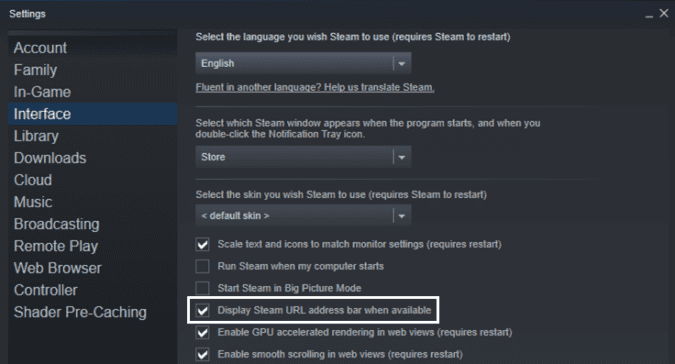
- Check this box and save the changes
- Click on your Steam profile
- In the upper left corner of the screen, check your Steam ID in the URL — it’s the code at the end of the URL, after profile/
Can I merge two Steam accounts?
Steam users are not allowed to merge two Steam accounts. This is because Steam game subscriptions or CD keys are non-transferable between accounts.
How to Change Your Steam Community Name
Unlike your account name, your Steam community name doesn’t have to be unique.
- Launch Steam
- Go to Profile
- Select Edit Profile
- You should now see the profile settings page
- Locate the option named Profile Name
- Please select it and change it to any name you like
- Hit the Save Changes button at the bottom of the page
Steam may support editing account names in the future
Many users asked Steam why the company was preventing them from changing their account name. The good news is that Steam support confirmed they may implement tools for updating account names.
But we wouldn’t expect this feature to come any time soon.
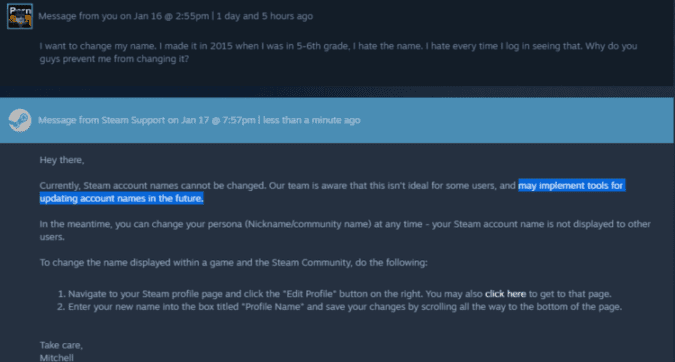
Although you can’t change your Steam account name, you can edit your Steam community name. This is what other players see as your name.
References:
- SteamID, Steam Account Names, Merging Accounts, and Deleting Accounts, from Steam Support.
Last updated in January 2024 with more info.
