If you want to change your Sims’ names in The Sims 4, you can easily do that by editing your Sim.
If you gave the same name to different Sims or you misspelled it, you can edit your Sims’s name in less than one minute. Knowing how to edit your Sim’s name will come in handy especially if your Sim gets married and they agree to share a common family name.
This is how you can change your Sim’s name
Change your Sim’s name without cheats
Method 1 – Use CAS
- Access CAS by clicking on your mirrors, dressers, closets or styling stations
- Click on Plan Outfit or Change Sim
- You can now edit the name of your Sim
You can also use the household management option in Manage Worlds to access CAS.
There’s no need to use cheats to edit your Sims’ names in The Sims 4 unlike previous versions of the game.
However, if you’re a big fan of cheats, there are a few solutions you can use to edit your Sims’ names. But I honestly don’t recommend using them since they’re really not necessary. Why use complicated solutions when there are simpler ones available?
Method 2 – Use the Retraiting Potion
There is a special potion that gamers can use to edit and change all their Sims’ traits quickly. This potion is called the Retraiting Potion and it’s available for purchase from the Aspiration Rewards Store.
If you want to use it, be prepared to shell out §5000. Once purchased, the potion will be added in your inventory.
To use this potion, have your Sims drink it and then a pop up box will appear on the screen listing the traits that you can change. You can change only one of your Sim’s traits or all of them.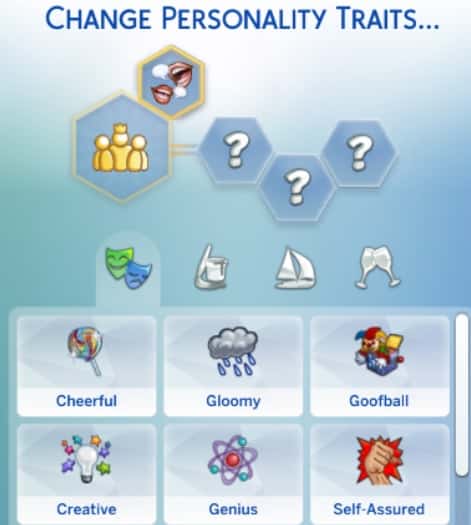
The catch is you can use this potion to change the traits of only one Sim. If you want to target multiple Sims, you need to buy multiple potions (one for every Sim in the household). But that can get pretty expensive, isn’t it?
And now you know.