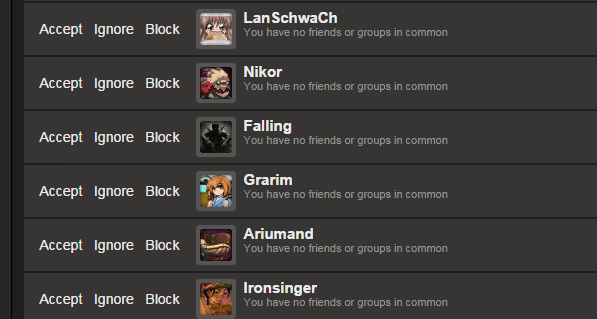Steam supports plenty of social features that lets users enjoy really awesome gaming sessions with their friends. You can chat with you friends as you work on a common strategy, check what games they’re playing, and so on.
But sometimes, Steam users may encounter all sorts of errors when searching and adding friends. In this guide, we’ll see what causes these problems and how you can bypass them.
Why Can’t I Add Friends On Steam? Most issues with adding friends on Steam are caused by two main reasons: your account is limited or you’re not using the correct name when searching for your friends.
New Steam Accounts Can’t Add Friends
If you use a brand-new Steam account, don’t be surprised if you can’t add your friends and you’re getting this error message:
Your account does not meet the requirements to use this feature.
⇒ You can read more about this error in this guide.
Steam prevents new accounts from adding friends until users verified their identify by completing a $5 purchase. You’ll get that error for as long as you don’t purchase anything from the store. The company uses this approach in order to deter malicious users from spamming or hacking the community.
Here’s what you can do to unlock the friend-adding feature on Steam:
- Purchase a game or a Steam gift that costs $5 or more
- Top up your Steam wallet with $5 or more
- Get a Steam Wallet Card of $5 or more
The good news is that although you can’t send friend requests, you can receive and accept requests coming from other Steam users.
Search For The Right Name
Similar usernames may cause your friend search to come back empty. Moreover, make sure you’re using the right name to search for your friends. Each Steam account has four names associated with it:
- Steam Account Name or the username to login to Steam
- Steam Profile Name or the name displayed to the community
- Real Name — you can use that if you prefer
- Custom URL Name or your profile name.
More Questions Answered
How do I enable Friend Add on Steam? In order to be able to add friends on Steam, you need to spend $5 or add $5 to your account balance. Then, select Friends > Add Friends > enter the name that your friend uses on Steam and click on Add as a friend.
How do I add a friend on Steam without paying? If you want to add a friend to your list of friends on Steam but you don’t want to pay the $5 to unlock this feature, you can simply ask your friend to send you a friend request.
How do you talk to someone on Steam without adding them? If you want to send a message to another Steam user without adding them on your list of friends, create a new group and send them an invite to join the group. If the respective users is already in a group, you can ask to be added in that group.
And now you know.
References:
- Limited User Accounts, Steam Support.
- Steam Friends List, Steam Support.