Some people don’t really like to hear or see certain words, such as the F-word and other insults and swear words. Or words putting a negative label on somebody.
If you want to blacklist and ban certain words in Twitch chat, you can use this tutorial to get the job done.
In this manner, you can help make Twitch a better place where people feel welcome and like to spend time without fearing they might get verbally harassed or insulted.
Methods to blacklist words in Twitch Chat
Method 1 – Use Twitch AutoMod
Twitch AutoMod is an automatic bot that you can use to blacklist words on Twitch for you. All you need to do is enter the terms you want to be blocked from chat.
How to use Twitch AutoMod
- Go to Channel Settings
- Select Chat Options
- Click on Choose Level
- Select the AutoMod level that best suits your preferences
- Select Save
- Go back to Channel Settings and select Blocked/Permitted List, Powered by AutoMod
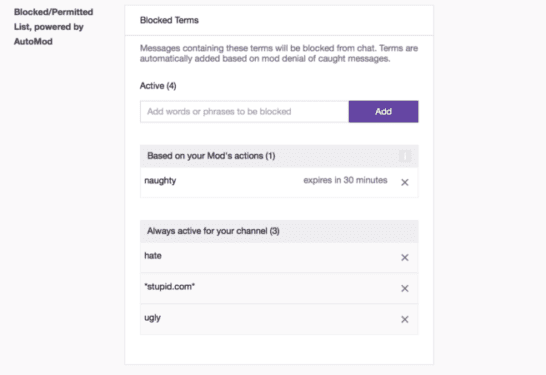
- Type the word(s) you want to block under Blocked Terms
- Click on Add to add new words
- Hit Save to save the changes.
There are five Twitch AutoMod levels:
- Level 0 is the most relaxed and will block only the default terms set by Twitch
- Level 1 will remove hate speech
- Level 2 removes sexually explicit language, as well as abusive words and insults
- Level 3 blocks virtually all sexually explicit and abusive words
- Level 4 blocks additional swearwords and trash talk.
How to filter out more words on Twitch AutoMod
AutoMod supports wildcards in the form of ‘*’. This means that if you type a word in the form ‘word*’, all the words related to the respective term will be blocked. For example, if you type ‘stupid*’, words like stupidity, stupidest, and so on will also get blacklisted.
The risk when using this method is to block other words that you don’t actually want to block.
There’s also a Whitelist
If you scroll down under Blocked Terms, you will also find the list of Permitted Terms. You can use it to whitelist certain terms you’re OK with.
How do you block certain words on Twitch? To blacklist certain words on Twitch, go to your channel settings and enter the list of words that you want to block under Blocked/Permitted List, Powered by AutoMod.
How do you unblock words on Twitch? To whitelist certain words on Twitch, go to Twitch AutoMod and type the words you want to allow under Permitted Terms.
Method 2 – Use Nightbot
Nightbot is a powerful moderation bot compatible with Twitch that you can use successfully blacklist and ban words in Twitch. You can use it as an alternative to AutoMod.
And now you know how to make blacklist words in Twitch Chat and make the platform less toxic and more friendly to everybody.
References:
- Channel Blocked and Permitted Terms, Powered by AutoMod, Twitch Support.
